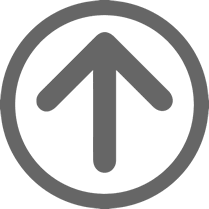G raceLink is the online extension of the Grace Community.
raceLink is the online extension of the Grace Community.
When you log in to GraceLink you can:
- Search through the church directory.
- Manage your personal profile.
- Connect with people in your serving team or small group.
- Register for events. **PARENTS – Login in as yourself. From there, register your children.
- Give online.
- Download the Church Life App and take the directory on your device.
- Stay Connected!
How Do I Log in?
Click the “GraceLink” menu button from anywhere on the website. Or CLICK HERE NOW TO LOG IN!
The first time you visit GraceLink, you will need to click the link next to “Need a Login?” If you are in the church’s main database, then the system will recognize you and let you create a profile and password. You only need to do this process once. After that you simply log in.
Is this a secure site?
Yes! Only individuals who are in the church database can access GraceLink. It is NOT a public site.
What information can people see?
That is up to you. The first thing you should do when you log in is go Home>My Account>Personal Preferences and tell the system what you want people to see or not see. It’s that simple.
You can even upload your own photograph. Say goodbye to outdated church directory photos!
https://youtu.be/yvLK6rMMprk